Happy Monday and Happy Martin Luther King Day!
Today’s post I thought about doing another character interview. One from my next and final Foreseen couple following Jenna and Jason’s story. But then I remembered something from an online writing class I took around two years ago. It was hosted by author Joan Dempsey and was called Revise with Confidence.
She shared a myriad of revision tips like using a text to speech program. Set to an old, dreary drone voice to better pick up sentences that… don’t sound right. Flow. Hard to read. But my favorite revision tool was using a word cloud.
Why? Because it was simple and fun to use. As well as enlightening. Let me go the through the steps so I can show you its usefulness.
First, go to https://www.wordclouds.com/. There are other word cloud generator sites you can find with a Google search. But I’m using this one as an example as it’s the site I’ve used for my own work.

Second, click on the wizard tab and choose whether you want to copy and paste. Upload or open an url of your work to generate your word cloud. I prefer to copy and paste and though unfinished I’m using Jenna and Jason’s story. But I recommend that if your story is a large body of work to upload the document. Shorter works are suitable to copy and paste. Or you can copy and paste chapter by chapter.

Next, you customize.
To choose your preferred font size, click on the Font tab beside wizard. The background color is black by default but if you want a different color, click on the Colors tab. A drop down box will appear with three choices of color, image and mask. Choose color then pick the color you want from the color wheel and click on apply.

In case you’re wondering, Mask is the image border line. It’s turned off but if you want it on click on it.
The Shape tab allows you to choose the form of your word cloud. It gives you the options to generate word clouds in the shape of black and white emoji type icons. Letters from the alphabet, numbers and other keys found on your keyboard. Colorful images of birds, flowers, rainbows, coffee mug, etc. Or upload your own shape images.
Are you done creating your word cloud? Now that the simple and fun part is over, let’s move to the enlightening uses of the word cloud.
Now when I do my edits the first things I tackle are weak, incomplete and wordy sentences and phrases. So I start by looking for my overused words ‘was,’ ‘that,’ ‘were,’ ‘look,’ ‘like,’ ‘said,’ etc.
Every writer knows what their overused words are. But there are times when we we’re surprised on how many other words we overuse has slipped in under our radar.
Look at your image and what do you see? All the words are drawn in varying font sizes. The font size is equal to the number of times a particular word was used. The smaller fonts you leave alone during your edits because it is the larger fonts you want.
Be prepared for your character’s name to be in a large font. Excluding that take note of other words in large font. These are the words that drag down your story. They are boring, stale, repetitive and most likely unnecessary. Using the word cloud, search out these words in your manuscript and reread the sentence or phrase it’s found in.
Then ask yourself the following questions:
- Does the world help to state what’s being said or done in the sentence or phrase?
- Does the intent of the sentence or phrase remain the same without it?
- Does the sentence or phrase read correctly without it?
- Does the use of the word make the sentence or phrase passive or active?
After answering these questions and any other you think is important, then it’s time to decide. Whether the sentence or phrase will be better if you delete it. Replace it with a different, more lively and active word to strengthen it. Or rewrite the entire sentence and or phrase.
Not sure whether you should delete the word or not? Come visit and read Lara Willard’s, editor and story consultant, blog post:
Overused Words You Should and Shouldn’t Delete
Here’s my word cloud of the first five chapters of Foreseen 3 written during the 85K90 writing challenge.
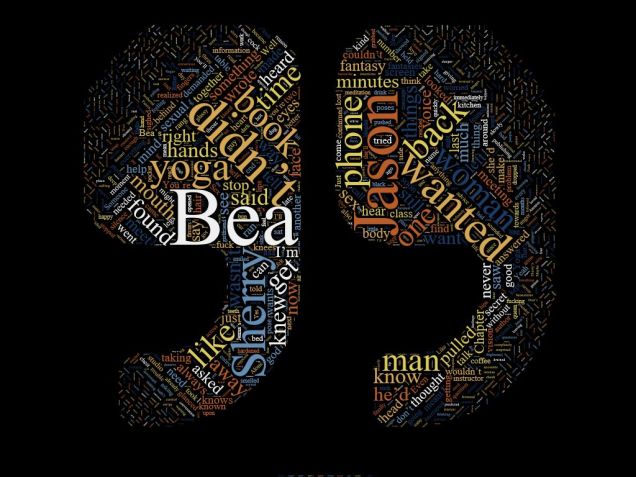
Of course I’m excluding the names Jenna (which doesn’t appear and used 84x), Jason and Sherry. But I’ll have to pay further attention in not using the following words too often from here on:
- wanted
- book
- phone
- man
- time
- knew
- know
- said
- get
- still
- yoga
The last one is interesting as my FMC Jenna is a yoga instructor. Instead of using the word I can write in detail and guide readers through the poses Jenna does. As well as their purpose and benefits. Because some yoga poses are to help reduce certain pains in your body, like your back or menstruation. Other poses help relieve stress, strengthen and improve flexibility.
Ever used a word cloud before? Did you enjoy using it? What are your overused words? Any other overused words you spotted that I haven’t already mentioned?

PS With the File tab, you can save and share you word cloud online via Facebook, Twitter and Google+. Or save it as png, jpeg or pdf on your computer, laptop and tablet.
PSS Some of the shapes won’t be able to include all your words. If so, play around with the Shape tab until you find another shape you like that does. (Hint: use the shape of a cloud)
PSSS? If you want to learn the exact number of times you’ve used a word click on the Word List tab. It’ll show you a listing of your overused words from greatest to least.

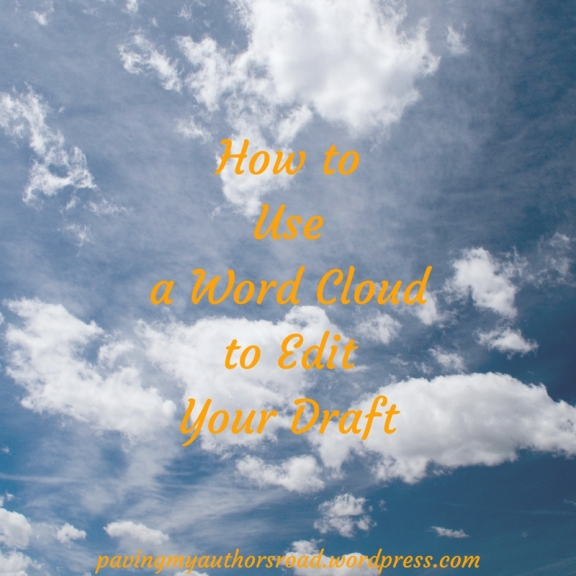

I’ve done a word cloud (at Joan’s suggestion) and used the results to guide one more revision of my novel. It was enlightening.
LikeLiked by 1 person
I know. I find it amazing how though I’m aware of the words I overuse, there are still some I’d be completely unaware of without using the word cloud.
LikeLiked by 1 person
I never knew about Word Cloud. It sounds like a lot of fun. I do keep a list of words to check for. Recently, “then” has made it on to my own personal list for my writing. But overused words verified change from one project to the next. This sounds like fun. I’ll have to remember to do it whenever I finish my next story. 🙂
LikeLiked by 1 person
Glad you’re interested in using the word cloud method. Let me knew what overused words surprisingly makes your list in your next story.
LikeLike
I’ve used Word Cloud before. It’s helpful to catch crutch words and passive words.
LikeLiked by 1 person
It really is. I’m so glad I learned about using Word Cloud. If not I’d remain unaware about other crutch words not already on my list.
LikeLike
We all have those words we love to use over and over again.
LikeLiked by 1 person
I know. And I thought I knew them all. After using word cloud I also found out that I also overuse ‘knew’ and ‘know’ a lot. As well as other words I wasn’t aware of.
LikeLike
Well holy moly I learned something new before I even had my caffeine today! That is cool and I’ll be trying this out with my current novella that I’m heading into the editing phase with. Thanks for sharing.
LikeLiked by 1 person
Lol, glad to be of help Meka. Good luck editing your novella. 😀
LikeLike
[…] 7) How to Use a Word Cloud to Edit Your Draft […]
LikeLiked by 1 person